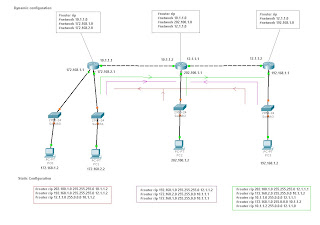Static and Dynamic Router configuration
Router Configuration (RIP)
Wire Splitter
Network Management
- PC remote admin (radmin)
- UltraVNC
- TeamView
- bandwidth controller
- OSmonitor
- Look@lan
- From the folder that you want to share, right click and choose sharing and security. Click “share this folder on the network”.
- double click at “my computer”
- click “tool” from the task bar
- select “Map network drive”
- choose your drive
- “browse’ the file that you want to share.
- click “finish”
Basic information about Subnetting and it process

What is subnetting ?
A subnetwork, or subnet, is a logically visible, distinctly addressed part of a single Internet Protocol network. The process of subdividing a Class A, B, or C network and into smaller portions called subnets. In other word, it also describe as portions of a network diagram that branch off the project and are not on the critical path.
Reason of subnetting
There are two main reasons for subnetting.
- It allows you to use IP address ranges more effectively.
- It increased security and manageability to IP networking by providing a mechanism to create multiple networks rather than having just one
Private Address Ranges
To provide flexibility in addressing and to prevent an incorrectly configured network from polluting the Internet, certain address ranges are set aside for private use. These address ranges are called private ranges because they are designated for use only on private networks. These addresses are special because Internet routers are configured to ignore any packets they see that use these addresses. This means that if a private network "leaks" onto the Internet, it won't make it any farther than the first router it encounters.
IP Subnetting process
In performing the process of subnetting, there are 4 main process that need to be done. The process is describe below :-
- Determining how many subnet required?
- determine number of host per subnet?
- what is the valid host
- Broadcast address for each subnet
Below are the example give in performing the process of subnetting.
Question 1: show the process of subnetting for 62 Host.
Answer: In this question, it required the user to create the subnetting process for 62 host. Below are the detail process of subnetting.
1. Determine how many subnet required
11000000
62 host required means 2^6 = 64
Subnet Network : 2^2 = 4
11111111 11111111 11111111 11000000
255.255.255.192 (128+64)
192.168.1.0/26 (8+8+8+2)
2. Calculating host per subnet
Formula 2^n-2
: 2^6-2 = 64-2
= 62
3. Valid Host
1 2 4 8 16 32 64 128 256 512
Valid host : 256-192 = 64
= 64, 128,192
0+1 64-2
1 62
62+1=63
First Host : 1 Last Host: 62 Broadcast: 63
Overall range host calculation
R1. R2. R3. R4.
0(+1), 64(-2), 128, 192
1, 65, 129, 193
62, 126, 190
63, 127, 191
R1:1-62
R2:65-126
R3:129-190
IP Address given: 192.168.1.1 to 192.168.1.62
192.168.1.64 to 192.168.1.126
192.168.1.129 to 192.168.1.190
- Broadcast Ip : 63, 127, 191
Network Troubleshoot command

Command Prompt Error in Networking
Destination Host Unreachable:
a. The host that you are trying to ping is down or is not operating on the network.
b. No physical connectivity in your LAN
c. The ping packet find the destination network but failed to find the destination computer in that network.
Request time out
a. The ping command time out because there was no reply from the destination host.
b. It also happen because there is no connection or reply from the destination site.
Benefit of segmentation
1. reduce number of broadcast in the network
2. reduce the data collusion in the network area
3. increase network performance because less computer is connected.
4. increase the level of security in the network because only segmented group can connect to each other.
Drawback of not having segmentation
1. high number of broadcast
2. high number of data collusion
3. give impact on the network performance
4. lowing the level of security prepared by: ezani elias (fluke network)
About Me

- ezani elias
- Hi.. welcome to my blog. This blog will be my second notebook for me in uploading what i learn in college. Hope this will help me and you receiving new information.
Blog Archive
Followers
Search This Blog
Web Designer India: Ray Creations. Sponsored by Web Hosting India.